Capital expenditure (CapEx) versus operational expenditure (OpEx)
The world is changing, the way business functions has evolved, companies can now be ‘born in the cloud’ and exist without any face to face interation.
In the past, companies needed to have physical premises and IT infrastructure to start their business. This of course required substantial up-front costs to start or grow a business.
Cloud computing has been responsible for a big part of the change. Cloud computing provides services to customers without significant upfront costs or equipment setup time.
These two approaches to investment are referred to as:
- Capital Expenditure (CapEx): is the spending of money on physical items and infrastructure up front, and then deducting that expense from your tax bill over time. CapEx is an upfront cost, which has a value that reduces over time (depreciates).
- Operational Expenditure (OpEx): is spending money on services or products now and being billed for them now. You can deduct this expense from your tax bill in the same year. There’s no upfront cost. You pay for a service or product as you use it.
CapEx computing costs
A typical on-premise datacenter includes costs such as:
Server hardware & software
This includes all hardware components and the cost of supporting them. It is vital that when you purchase servers, that you make sure that redundancy and resilience is built in. Areas to consider such as server clustering, redundant power supplies, and uninterruptible power supplies (UPS).
When the business needs a server or is refreshing old hardware, you need to pay for the hardware, support and software. This type of investment is often carefully budgeted for (when possible) but can still affect your immediate cash flow, as you must pay for the server up front.
Storage costs
This includes all storage hardware components and the cost of supporting it. Based on factors such as the application, level of fault tolerance, high performance storage can be expensive. Some larger organisations, also create tiers of storage where more expensive high performance, fault‐tolerant storage is used for critical applications and lower performance, lower cost storage is used for lower priority data.
Network costs
Networking includes all on-premise hardware components, including cabling, switches, wireless access points, and routers.
Backup and archive costs
Backup and data integrity is key in any business. Some organisations may set up a backup to or from the cloud. There’s an upfront cost for the hardware and additional costs for backup maintenance and consumables like tapes (when used, yes a lot of companies still use tape)
Organisation continuity and disaster recovery costs
As well as building in server fault tolerance and redundancy, you should also plan for how to recover from a disaster and continue operating. Your plan should consist of creating a data recovery site. It could also include power generators. Most of these are upfront costs, especially if you build a data recovery site, but there’s also an additional ongoing cost for the infrastructure and its maintenance.
Datacenter infrastructure costs
These are costs for construction and building equipment, as well as future renovation costs that may arise. In addition, IT infrastructure incurs operational expenses for electricity, floor space, cooling, and building maintenance.
Technical teams
Not a CapEx costs but you will need the technical expertise and workforce to install, deploy, and manage the systems in the datacenter and at the data recovery site.
OpEx cloud computing costs
With cloud computing, many of the costs associated with an on-premise data centre become the responsibility of the service provider. Instead of thinking about physical hardware and data centre costs, cloud computing has a different set of costs. For accounting purposes, all of these costs are operational expenses (OpEx):
Leasing software and customised features
Using cloud computing isn’t without overheads. For example a pay-per-use model requires actively managing your subscriptions to ensure users do not misuse the services, and that accounts and systems that are provisioned are being effectively utilised and not wasted.
Remember – As soon as the provider provisions resources, the billing starts. It is your responsibility to de-provision the resources when they aren’t in use so that you can minimise costs.
Scaling charges based on usage/demand instead of fixed hardware or capacity
Cloud computing can have multiple methods of billing, such as the number of users or CPU usage time. However, billing categories can also include allocated RAM, I/O operations per second (IOPS), and data storage space. It is also important to plan for backup traffic and data recovery traffic to determine the actual capacity of bandwidth needed.
Billing at the user or organisation level
The subscription (pay-per-use) model is a computing billing method that is designed for both organisations and users. The organisation or user is billed for the services used, commonly on a recurring basis. You can provision, customise and scale computing resources, including software, storage, and development platforms. As an example, when using a dedicated cloud service, you could pay based on server hardware and usage.
Benefits of CapEx
With capital expenditures, you can normally plan your expenses at the start of a project or budget period. Your costs are fixed, meaning you know exactly how much is due to be spent. This is really appealing when you need to predict the expenses before a project starts due to a limited budget.
Benefits of OpEx
Demand and growth can be unpredictable and can be known to outpace expectation. This is a challenge for the CapEx model as shown in the following graph.
With the OpEx model, companies who have spare capacity and want to try a new product or service don’t need to invest in equipment. Instead, they pay as much or as little for the infrastructure as required.
OpEx is particularly appealing if the business is a start up or seasonal, when the demand fluctuates or is unknown. Cloud services are often said to be agile. This means that it has ability to rapidly change an IT infrastructure to adapt to the evolving needs of the business. As an example, if your service peaks one month, you can scale to demand and pay a larger bill for the month. If the following month the demand drops, you can often reduce the used resources and be charged less. This agility lets you manage your costs dynamically, optimising spending as requirements change.
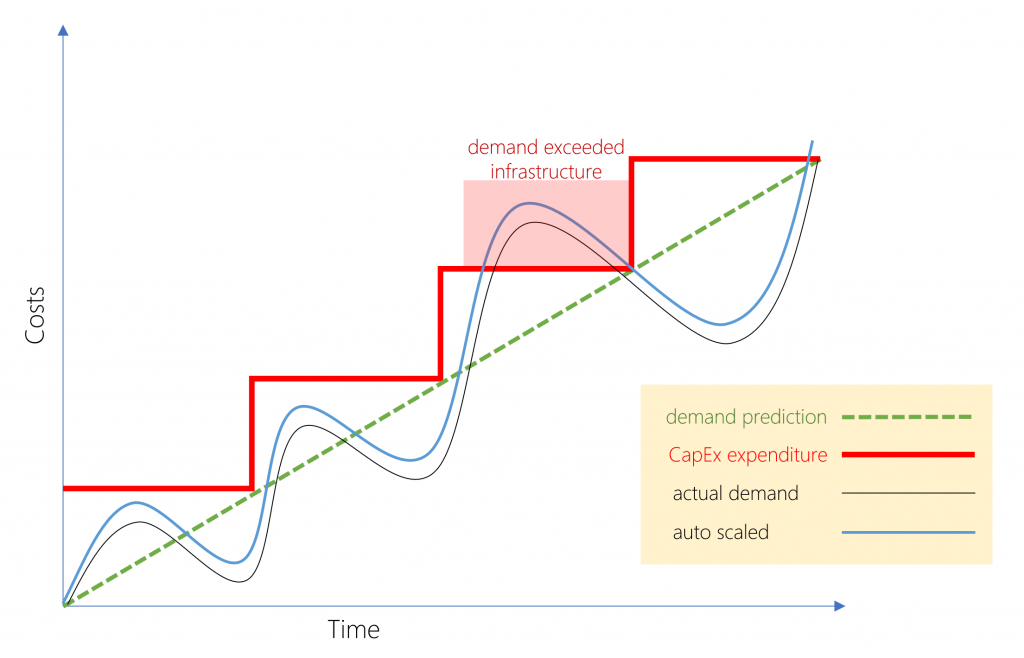
If you would like help with understanding how cloud computing can help transform your organisation, contact us today.
We will be delighted to arrange a FREE initial consultation to discuss your plans, and arrange the next steps to a secure and seamless transition.
We understand Azure, AWS and Google Cloud, giving you the confidence that the advice we give will mean the best solution for you.